I covered some very basic details till now. Before starting to code for AngularJS You need some basic settings. In this post I am going to cover the settings for AngularJS work in your system.
Here I am using Visual studio 2012 as environment
1. click on the following link:
You’ll find 2 versions of AngularJS file.
Click on version1.
Click on download.
It’ll download the
angular file of minified version.
2. Open visual studio.
Click on File menu- create new project. select 'ASP.NET web Forms Application'
Name it as AngularJsDemo.
Now in solution explorer: script folder paste
the angular.min.js script file. You can download full version of angular.js
script file. and add it to scripts folder of your solution.
This is the file you can use as library.
Add a
script file from right mouse click on script folder. Name it as ‘script.js’.
Now you ready to write your AngularJS code in 'script.js' file.
AngularJS : Basic settings with Visual Studio
 Reviewed by kamal kumar das
on
June 30, 2016
Rating:
Reviewed by kamal kumar das
on
June 30, 2016
Rating:
 Reviewed by kamal kumar das
on
June 30, 2016
Rating:
Reviewed by kamal kumar das
on
June 30, 2016
Rating:





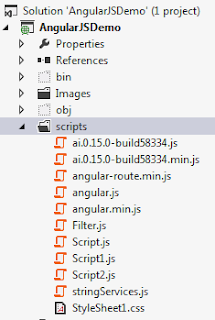








Hi, Great.. Tutorial is just awesome..It is really helpful for a newbie like me.. I am a regular follower of your blog. Really very informative post you shared here. Kindly keep blogging. If anyone wants to become a .Net developer learn from .Net Training in Chennai. or learn thru ASP.NET Essential Training Online
ReplyDelete